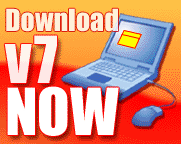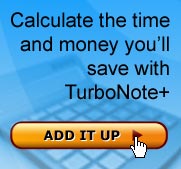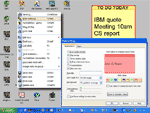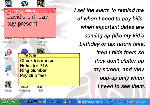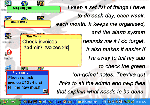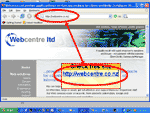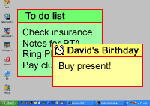| Summary: | TurboNote+ sticky note software offers a handy PIM organizer and instant messaging to boost business productivity, saving time and money. This popular downloadable Windows shareware is simple to install, easy to use and highly reliable, making it a powerful, inexpensive way to keep organized. Multi-licenses and network support suit organisation-wide use; personalised versions are ideal for Web marketing.
With TurboNote+ you can:
Product Benefits and Features
| ||||||||||||||
| Price: |
| ||||||||||||||
| Quick intro: | This quick annotated Powerpoint slideshow covers the highlights of TurboNote+ for users, sponsors and affiliates. We recommend you right click and "Save Target As.." to your computer, then open it, so you can see the helpful annotations. PowerPoint Presentation 1.3MB | ||||||||||||||
| Tip sheet: | Here's our Top 10 Tips for TurboNote+ users (pdf 158kb) | ||||||||||||||
| Corporate view: | A quick Powerpoint slideshow on how TurboNote+ can help organizations when deployed as a standard desktop utility. Corporate Slideshow (1.6Mb) | ||||||||||||||
| Free download: | Click here to download the software. It is fully functional as a 30-day trial, after that you’ll get reminders to register this shareware. | ||||||||||||||
| Free registration: | We’re happy to provide reviewers with a free registered copy. Simply email us your publication’s URL, using your email address at that domain name, and we’ll shoot a copy back to you. | ||||||||||||||
| Icon: (32x32, 1kb, gif) | |||||||||||||||
| Screen shots: |
| ||||||||||||||
| Users: | Individuals wanting to reliably remember things and reduce stress Home-businesses looking for a way to keep track of information Corporates aiming to boost productivity and improve communications See examples of business uses here. | ||||||||||||||
| Feedback: |
Have tried lots of similar programs but your product is the most stable, easy-to-use and practical product I've tried. Absolutely fabulous... The most useful and most-used gadget on my home computer. This is the most practical, useful desktop utility I've installed. It should be installed as a standard. Last year we tried Sticky Notes and DeskNotes which were both pretty good, and a couple of others which were awful. TurboNote+ does the same things, but better, so now the whole office uses it. People were really resistant to using the schedule system we had installed. It was very good, but took a bit of practice to learn, so no-one bothered. They've been much quicker to take up TurboNote+ because it is simple and easy to understand, so we've gone with that instead. It helped that we got a lot more features for a much cheaper multi-seat license too! "Terrific!" I installed it, five minutes later I knew I couldn't do without it. Now everyone in the office uses it, and we send notes back and forth — way quicker and easier than email! IBM licensed a sponsorware version of TurboNote for its "gold" clients, including Eastman Kodak, Xerox, Motorola, Panasonic, Lockheed Martin, Visa, American Express, Citigroup, Merrill Lynch, and the Federal Reserve. IBM picked the New Zealand company’s highly regarded desktop utility to feature as a special item for its exclusive clients. The electronic sticky note program has won plaudits internationally for saving significant time and money for businesses by providing an efficient means of keeping reminders, messaging through company networks and a host of other handy operations one click away from the user. See more user feedback here. | ||||||||||||||
| Reviews: |
TurboNote+ gets its best features from two worlds - extended information management from PIMs and easy quick operation from the good old stickies! TurboNote+ is an excellent time saving tool perfect for businesses employing large workgroups who need to share thoughts and information very freely and easily. [TurboNote+ is] the cure for the common sticky note....This is one of the cooler applications I have seen in a while. These virtual sticky notes are the ideal alternative to the real ones stuck around your monitor right now. Admittedly you can't scribble them on paper but you can post them on the desktops of other people on your local network which is not only incredibly useful it's a dead sneaky way to chat with colleagues and great fun too. Move to TurboNote+ right away! TurboNote+ is a great compu-sticky note. It reminds you of jobs to do, deadlines to meet, web or email addresses to remember. …Popping up in cheery little squares (you can choose the colour!) and hiding quietly when you want it to, TurboNote is just thing that computer users should switch to. Every now and then you come across a program that makes you wonder how you ever managed without it. One such program is one that I found almost by accident and is called TURBONOTE+. One of the most frequent problems of a Web designer who handles multiple or large sites is memory loss. No, not computer memory. Brain memory. "Why did I remove this page from the site? Is anything linked to it? Is it supposed to go back online sometime?" Dreamweaver, the software package I use for designing websites, includes "Design Notes" that are useful in reminding me why a folder or page is no longer being used or how a page needs to get changed and by when or other don't-forgets. But to have a reminder pop up in my face and nag me with pay-attention-to-me sounds when I need my memory jogged, there's yellow sticky notes for computers. The one I use is TurboNote, a freeware program that can be downloaded from http://turbonote.com/. Or you can try a free demo of TurboNote+, which has more features and costs $24.97 USD. I use Turbonote every day, and now that I've got it, I can't work on my computer without it. I frequently find myself wishing for it at work too; it would be soooo useful there. | ||||||||||||||
| PAD file: | Get it here. | ||||||||||||||
| Contact: | Vicki Hyde, VP Business Relationships vicki@turbonote.com If you'd like to do a telephone interview, please email first so we can set up a suitable time to take into account timezone differences. | ||||||||||||||
TurboNote is a registered trademark operated under license to WebCentre Ltd